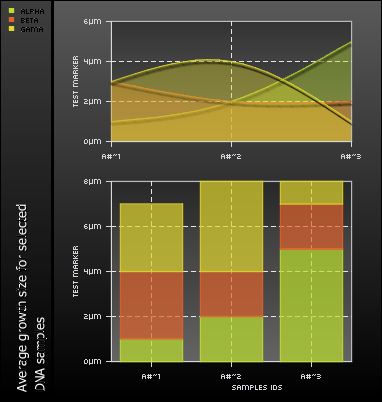links for 2007-01-29
-
Se trata de un web donde puedes cantar tus canciones favoritas, compararlas con las de otros usuarios, votar por ellos… También puedes probar a tararear o cantar una melodÃa para ver si el sistema lo reconoce: yo lo he probado y me ha funcionado…
-
Truco CSS para agrandar los videos de Youtube mediante CSS