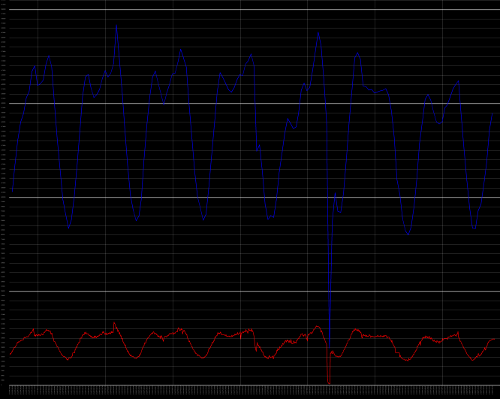Mi amigo Christian me ha comentado que la entrada anterior sobre Twitter sería más interesante si mostrara los datos sobre un término.
Pues dicho y hecho, tan sólo se necesitan dos scripts, uno para recuperar los datos y otro para mostrarlos. El primero habrá que ponerlo en el cron para que recupere los datos cada cierto tiempo (en mi ejemplo busco “google” cada 2 minutos).

Hay que tener cuidado porque Twitter da un máximo de 2000 actualizaciones nuevas, por lo que tendremos que ajustar los tiempos de consulta en Twitter.
El script que lee los datos es el siguiente:
<? php
function insertar($consulta, $ult) {
global $db;
$data = json_decode(file_get_contents('http://search.twitter.com/search?q='.urlencode($consulta).'&refresh=true&since_id='.$ult));
$n = isset($data->total) && $ult != $data->max_id? $data->total:0;
$db->queryExec('INSERT INTO estadisticas (fecha, n) values ('.time().', '.$n.')');
if (!$ult) $db->queryExec("INSERT INTO opciones (clave, valor) values ('ultimo', ".$data->max_id.")");
else $db->queryExec("UPDATE opciones SET valor = ".$data->max_id." where clave='ultimo' ");
}
$consulta = $_GET['q'];
// Limpio para poder usarlo en el nombre para la BD
$_consulta = preg_replace('/[^A-Z0-9]/i', '_', $consulta);
if ($db = new SQLiteDatabase($_consulta.'.db')) {
$q = @$db->query("SELECT valor FROM opciones Where clave='ultimo'");
if (!$q) {
$db->queryExec('CREATE TABLE estadisticas (fecha real, n real, PRIMARY KEY (fecha));');
$db->queryExec('CREATE TABLE opciones (clave text, valor text, PRIMARY KEY (clave));');
$q = $db->query("SELECT valor FROM opciones Where clave='ultimo'");
}
$r = $q->fetchAll(SQLITE_ASSOC);
$ult = 0;
if (!empty($r)) $ult = $r[0]['valor'];
insertar($consulta, $ult);
}
?>
Y el script que dibuja la gráfica es:
<? php
$desde = strtotime($_GET['desde']);
$hasta = strtotime($_GET['hasta']);
$consulta = $_GET['q'];
// Limpio para poder usarlo en el nombre para la BD
$_consulta = preg_replace('/[^A-Z0-9]/i', '_', $consulta);
if ($db = new SQLiteDatabase($_consulta.'.db')) {
$q = $db->query("SELECT fecha, n FROM estadisticas Where fecha>".$desde." and fecha<".$hasta);
$r = $q->fetchAll(SQLITE_ASSOC);
foreach($r as $item) {
$x[] = $item['n'];
$l[] = $item['fecha'];
}
}
header('Location: http://chart.apis.google.com/chart?chtt=Line+Chart&chts=000000,12&chs=1000x600&chf=bg,s,ffffff|c,s,ffffff&chxt=x,y&chxl=0:|'.implode('|', $l).'|1:|'.implode('|', $x).'&cht=lc&chd=t:75.00,16.66,0.00,8.33,100.00&chdl=Label+1&chco=0000ff&chls=1,1,0');
Actualización: Google Charts no deja meter muchos valores por lo que la gráfica de arriba sólo saca las 20 últimas actualizaciones